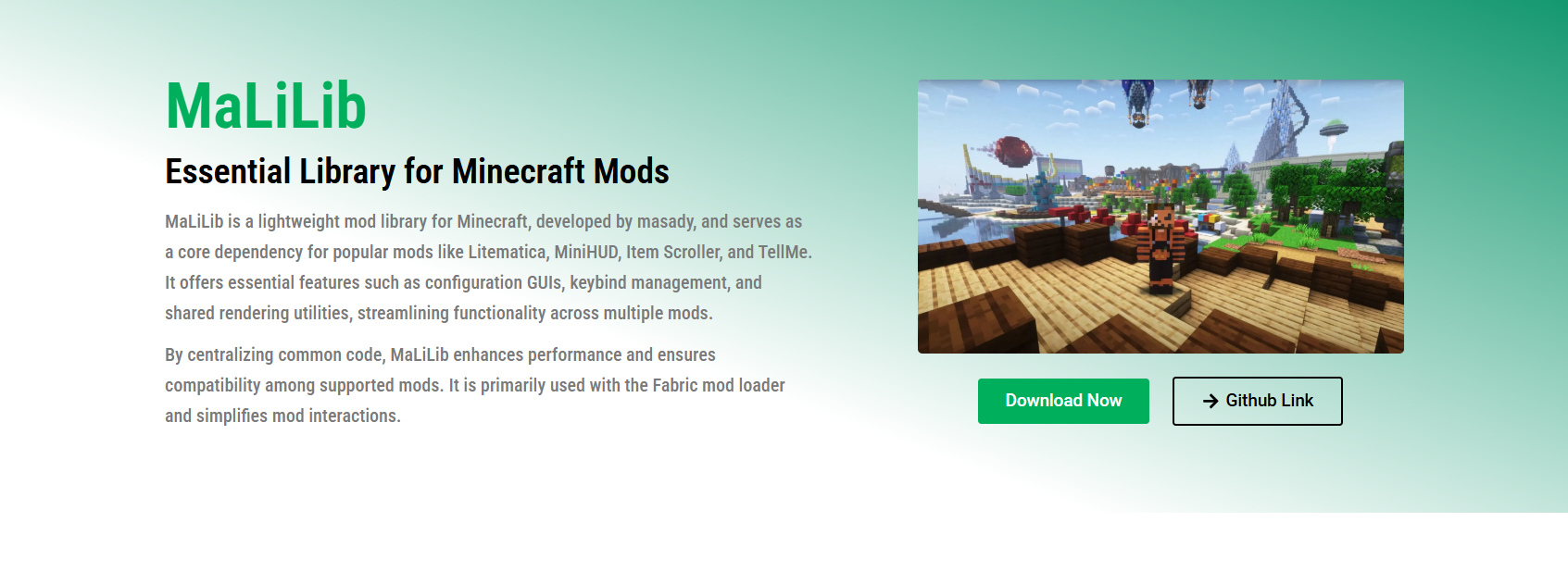Minecraft modding is a significant aspect of the game’s popularity, with tools like MaLiLib playing a crucial supporting role. While players are usually excited about mods like Litematica or MiniHUD, they often overlook the library mods that make them possible. One such library is MaLiLib, which serves as a base for several client-side mods. Without it, those mods simply won’t run.
Many Minecraft players utilize various mod loaders, with Fabric and Forge being the most prominent. And when choosing mods, compatibility becomes a crucial concern. Can MaLiLib work with both Fabric and Forge? Do you need separate versions or configurations for each? If you’re asking these questions, you’re not alone.
This guide answers whether MaLiLib supports both Fabric and Forge. You’ll also learn how it works, what versions are available, and how to install it properly with each loader. Whether you’re a seasoned mod user or just starting out, this article provides a comprehensive overview of everything you need to know.
MaLiLib Overview and Purpose
What Is MaLiLib Exactly?
MaLiLib is a lightweight library mod built for client-side mod support. It doesn’t add features on its own, but it allows other mods to work correctly by providing a standard base for functionality. It mainly supports configuration menus, hotkey handling, and UI rendering. Without MaLiLib, many client-side tools won’t load or perform properly.
Why Do Some Mods Depend on It?
Client-side mods like Litematica and MiniHUD depend on MaLiLib because it provides the technical groundwork. Developers don’t need to duplicate basic systems for each mod; they can just use MaLiLib as a shared toolkit. This enables faster development and ensures consistent quality across multiple mods.
Is MaLiLib a Client-Only Mod?
Yes, MaLiLib is specifically a client-only library. It won’t affect gameplay mechanics or servers. It works in single-player and multiplayer environments, as long as the player has it installed. Server owners do not need to install it unless a mod specifically requires it server-side, which MaLiLib does not.
Compatibility with Fabric
Is MaLiLib Available for Fabric?
Yes, MaLiLib was initially designed with Fabric compatibility in mind. Many of the mods that use MaLiLib, like Litematica and MiniHUD, are Fabric-based, making MaLiLib an essential component for that ecosystem. It integrates smoothly with the Fabric Loader and API.
How Does It Perform with Fabric Mods?
When paired with Fabric mods, MaLiLib runs efficiently without conflicts. It ensures that any supported mod reads from shared configurations, handles input the same way, and uses a standard GUI format. This unifies the user experience and reduces crashes or incompatibility.
Where to Download the Fabric Version?
The official MaLiLib Fabric version can be downloaded from trusted sources like CurseForge or Modrinth. Always match the download with your Minecraft version and check that the mod is labeled for Fabric. Fabric API must also be installed for MaLiLib to function properly.
Compatibility with Forge
Does MaLiLib Work on Forge?
Yes, there is a Forge version of MaLiLib available. While it was initially more focused on Fabric, the Forge-compatible builds now exist to support users who are exclusive to Forge. This broadens its reach and ensures players on different mod loaders can access supported mods.
Are All Mods Supported on Forge?
Not every MaLiLib-based mod is compatible with Forge. Mods like Litematica currently remain Fabric-exclusive, so installing MaLiLib on Forge won’t make them work. However, if a mod is built for Forge and uses MaLiLib, it will require the Forge version of the library.
Is the Forge Version Updated Frequently?
Compared to Fabric, the Forge version of MaLiLib sees fewer updates. This is largely because most supported mods are built for the Fabric platform. However, when Forge compatibility is needed for specific tools, the developer releases updates accordingly.
Key Differences Between Fabric and Forge Versions
Are the Installations Different?
Yes, while the installation steps are similar, each version of MaLiLib is tailored to its respective mod loader. Fabric uses the Fabric Loader and API, while Forge requires the Forge Mod Loader. Installing the wrong version of MaLiLib for your mod loader will result in errors or crashes.
Do the Features Vary Between Versions?
Functionally, MaLiLib offers the same core services on both platforms: config management, UI rendering, and keybinding. However, compatibility with mods differs, as most are Fabric-only. So, while MaLiLib works on both, its ecosystem is stronger on Fabric.
Can You Switch Between Loaders Easily?
Switching from Fabric to Forge or vice versa isn’t seamless. Each has its own mod formats and requirements. If you’re switching mod loaders, you must download the correct version of MaLiLib and ensure that your mods are compatible with the new loader.
How to Use MaLiLib with Fabric
Step-by-Step Installation Guide
To install MaLiLib for Fabric:
- Download the Fabric Installer for your Minecraft version.
- Install Fabric API and place it in the mods folder.
- Download MaLiLib (Fabric version) from a trusted source.
- Add it to the same mods folder.
- Launch the game via the Fabric profile.
This setup ensures MaLiLib and all its dependent mods run correctly.
What Mods Work Well with It?
Litematica, MiniHUD, Item Scroller, and TellMe are all client-side mods that require MaLiLib. These mods enhance building, HUD information, and item management, all while running on Fabric. Ensure you have matching versions of each for stability.
Tips for Avoiding Fabric Conflicts
Always double-check your mod versions and loader compatibility. Avoid mixing Forge and Fabric mods, and ensure your Fabric API is up to date. Running outdated or mismatched versions of MaLiLib can cause crashes or render mods unusable.
How to Use MaLiLib with Forge
Step-by-Step Installation for Forge
To install MaLiLib for Forge:
- Download the Forge Installer and install it for your game version.
- Place the Forge version of MaLiLib into the mods folder.
- Ensure you only use Forge-compatible mods.
- Launch Minecraft via the Forge profile.
Make sure every mod you plan to use is labeled as Forge-compatible and works with MaLiLib.
Which Mods Need MaLiLib on Forge?
As of now, fewer Forge mods use MaLiLib. If a specific Forge mod lists MaLiLib as a dependency, then install the appropriate version. Otherwise, it won’t be necessary unless the mod explicitly depends on it.
Avoiding Common Forge Issues
Ensure you don’t install the Fabric version of MaLiLib by mistake. Also, double-check Minecraft version compatibility and avoid using mods from both loaders together. Keeping your Forge Loader updated can also prevent errors.
Troubleshooting MaLiLib Loader Issues
Game Crashes on Startup
If your game crashes immediately after launch, it may be due to using the wrong version of MaLiLib. Make sure you’ve matched your mod loader (Fabric or Forge) and Minecraft version. Always read the logs for error clues.
Mods Not Showing Up
When mods dependent on MaLiLib don’t show up, the issue could be:
- MaLiLib is missing.
- Wrong loader installed.
- Incompatible Minecraft version.
Fix these and relaunch the game to see changes take effect.
Updating MaLiLib Without Losing Settings
When updating MaLiLib, replace the old file with the new one, but keep your configuration folder untouched. Most mods using MaLiLib store settings in the .minecraft/config/ directory, and updating the mod file won’t affect those files.
Conclusion
MaLiLib is a vital part of the Minecraft modding ecosystem, especially for client-side tools like Litematica and MiniHUD. The good news is that yes, MaLiLib works with both Fabric and Forge, although its strongest compatibility lies within the Fabric ecosystem. If you’re using Fabric-based mods, MaLiLib is a non-negotiable requirement. For Forge users, compatibility is possible but limited based on which mods you’re trying to run.