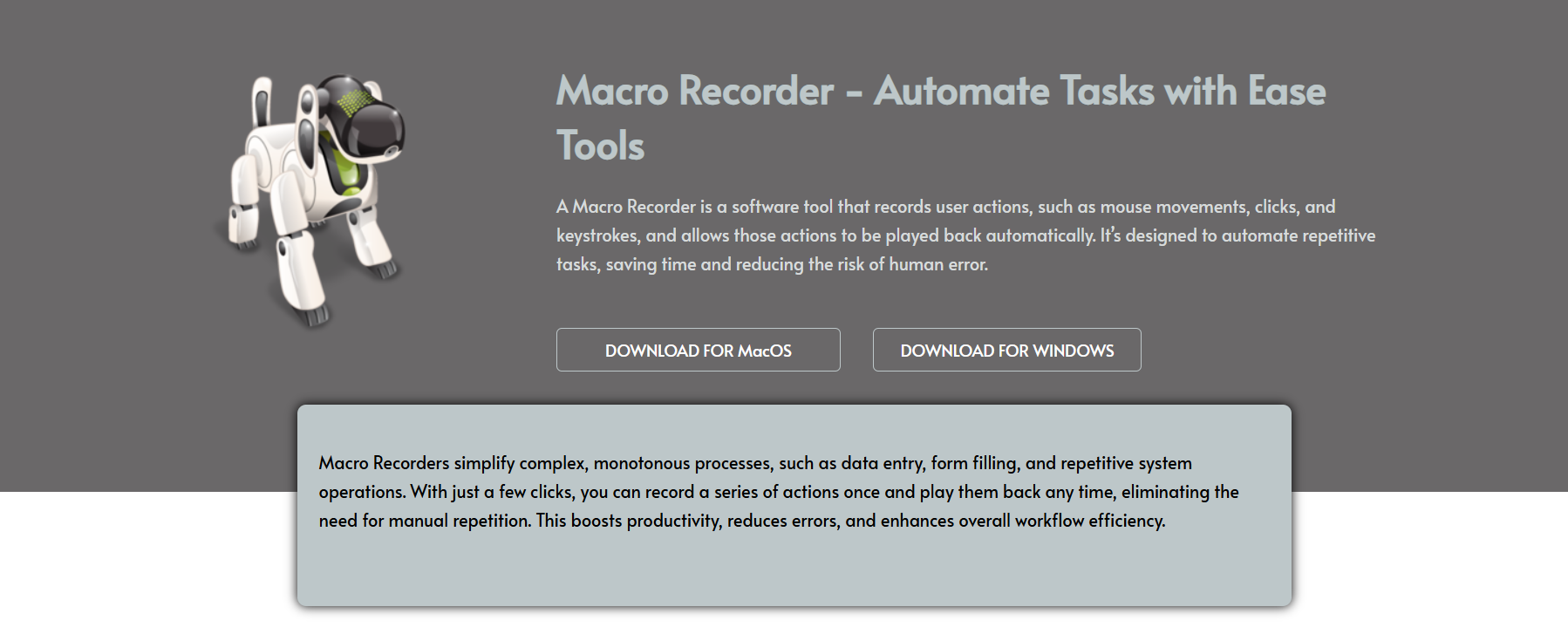Starting with automation tools can feel overwhelming, especially for those new to technology. Thankfully, Macro Recorder is designed with user-friendliness in mind. It simplifies the process of automating tasks, even for those with no prior experience. This makes it an ideal solution for anyone seeking to streamline repetitive computer actions without learning complex scripts.
From installing the software to recording your first macro, Macro Recorder offers an intuitive experience. Its clean interface, drag-and-drop features, and clear instructions remove the steep learning curve found in other automation tools. Whether you’re a student, office worker, or freelancer, it helps save time while boosting your workflow.
In this article, we’ll break down why Macro Recorder is beginner-friendly, highlighting its simple setup, functionality, and support. If you’re considering a macro tool to automate your work, this guide explains why this one is perfect for getting started fast.
Simple Setup Process
Quick Installation Steps
Installing Macro Recorder is straightforward. The software downloads quickly from the official site and requires minimal steps for setup. It doesn’t overload you with options or configurations, so even those unfamiliar with software installations will find it easy to start using the tool in minutes.
Clean and Intuitive Interface
The user interface is built for clarity. With large buttons, labeled functions, and a logical layout, beginners can easily locate what they need. No coding is required—just click to record, play, or edit macros. Everything is accessible right from the dashboard without confusion.
Easy-to-Follow Tutorials
Macro Recorder provides built-in guides and helpful pop-up tips. Video tutorials and FAQ support further explain how to record, save, and execute tasks. This helps first-time users learn efficiently without needing to consult external resources or technical forums.
No Coding Required
Point-and-Click Recording
Beginners don’t need programming knowledge to automate tasks. You simply press “Record,” perform your usual mouse and keyboard actions, and Macro Recorder captures them. This point-and-click system makes it easy to build macros on the go.
Visual Editing Tools
Instead of writing code, users can visually modify steps through a timeline. This editor lets you rearrange, delete, or insert actions. You can tweak your macros by simply adjusting the order and timing, making customization easier than ever.
Pre-Set Commands
Macro Recorder includes built-in functions such as loops, delays, and hotkeys. These commands are clearly labeled and accessible from dropdown menus. They eliminate the need to search for advanced logic or scripting, simplifying the process even further.
Helpful Presets and Templates
Common Use Cases
The tool includes templates for common tasks such as file renaming, data entry, and form completion. These presets help beginners get started without having to figure out which actions to record. It reduces guesswork and saves time in building effective macros.
One-Click Execution
Once created, macros can be saved and executed with a single click. This eliminates the need to configure triggers or write batch files. Beginners can automate their tasks instantly without multiple setup steps or advanced settings.
Custom Shortcuts
Macro Recorder allows users to assign keyboard shortcuts to specific macros. This makes running them quick and effortless. A beginner can press a single key and automate a full sequence of actions, boosting efficiency without extra effort.
Built-In Learning Support
Learning Resources
- Step-by-step guides in the Help section
- Walkthrough videos for key features
- Forum discussions and troubleshooting help
Interactive Tutorials
The software offers interactive prompts that teach you as you go. These tips appear during your first use and guide you through recording and editing, making the experience less intimidating for newcomers.
Friendly Community Support
New users benefit from a responsive user community. You can find beginner-focused threads, shared macros, and real-world tips. This network provides confidence and motivation as you learn the tool at your own pace.
Flexible Features for All Skill Levels
Scalable Complexity
- Start with simple recordings
- Add loops and conditions later
- Progress from basic to advanced goes smoothly
Cross-Platform Compatibility
The tool works smoothly on most Windows systems, with lightweight performance. Beginners don’t need to tweak system settings or adjust device permissions to run the software successfully.
Safe to Experiment
Since there’s no scripting involved, users can test macros freely without fear of crashing their system. You can try new ideas, edit them, or delete and start fresh—perfect for trial-and-error learning.
Real Benefits for Beginners
Time-Saving Results
- Eliminate repetitive mouse clicks
- Automate daily data entry
- Focus more on productive tasks
Reduced Learning Curve
Compared to tools like AutoHotKey or Power Automate, Macro Recorder focuses on ease rather than complexity. This ensures users aren’t overwhelmed, helping them build confidence in just a few sessions.
Great for Everyday Use
Whether automating emails, managing files, or filling web forms, beginners will quickly realize how much time and energy the tool saves. The more it’s used, the more seamless everyday tasks become.
Conclusion
Macro Recorder stands out as a beginner-friendly automation tool with a clean interface, zero coding requirements, and rich support resources. Its simplified features empower new users to automate tasks confidently and effectively, making it the perfect entry point into the world of task automation.