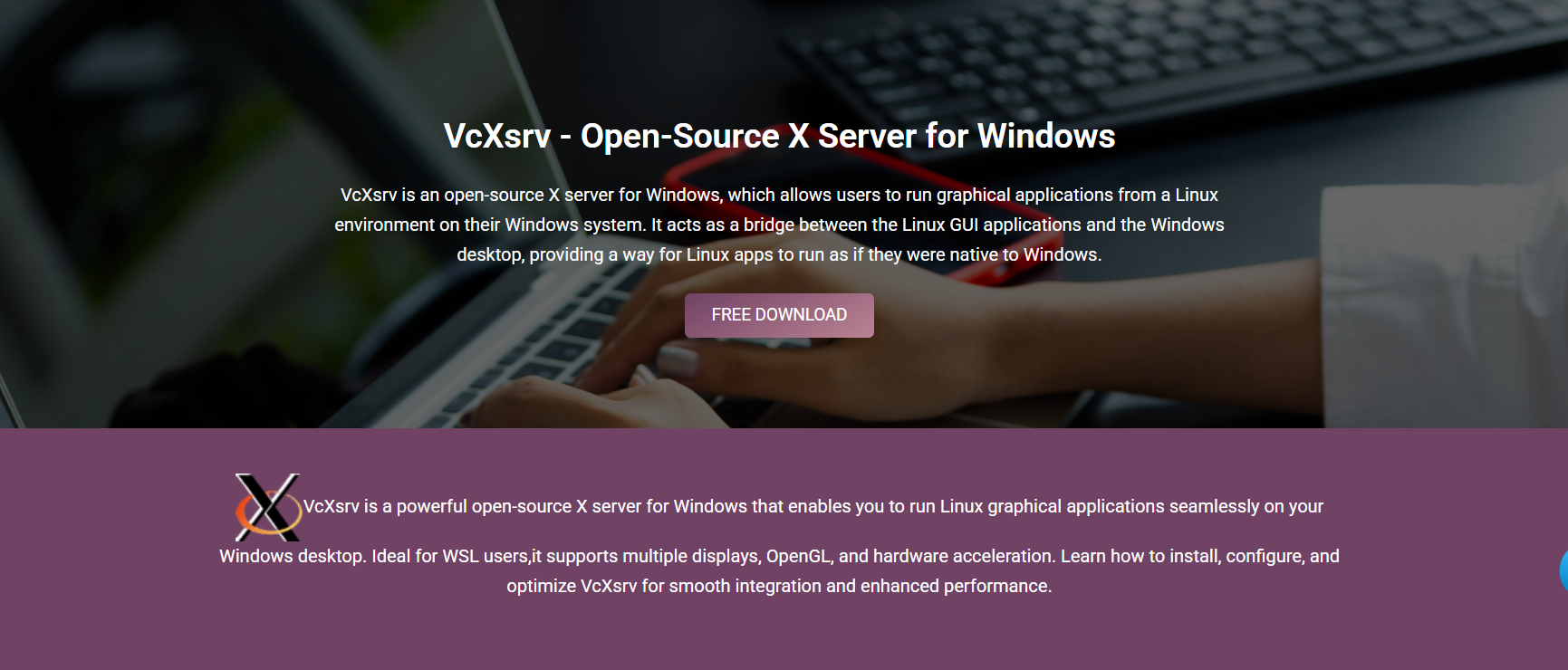When it comes to running Linux GUI apps on Windows, security and performance are critical. Many users exploring tools like VcXsrv ask whether it’s safe to use. Given its role in managing graphical data between systems, it’s essential to understand the risks, protections, and best practices.
VcXsrv is an open-source X server that bridges Linux GUI apps to your Windows desktop. While it offers excellent functionality, its safety depends on how it’s configured and used. Like any network-enabled software, it must be handled with care.
What Makes VcXsrv Safe?
Open-Source and Transparent Code
VcXsrv is built on open-source technologies, which means its code is publicly available for audit. Developers and security experts can inspect it for flaws. This transparency adds an important layer of trust for users.
Runs in User Space Only
VcXsrv does not require administrative privileges to run. It operates entirely within user space. This reduces the risk of system-level vulnerabilities or unauthorized access to core Windows components.
Community-Driven Development
The tool benefits from contributions by a knowledgeable community. Bugs are often reported and patched quickly. Continuous updates improve security over time, making VcXsrv more reliable with each release.
Security Risks to Be Aware Of
Access Control Must Be Enabled
If access control is disabled during setup, any local or remote app can connect to the X server. This can lead to unauthorized access to the GUI. Always enable access control in production or shared environments.
Potential for Clipboard Leaks
VcXsrv supports clipboard sharing between Linux and Windows. If not configured securely, this feature could expose sensitive data across platforms. Limit clipboard sync when working with confidential material.
Firewall Exceptions Can Be Exploited
Windows Firewall may prompt users to allow VcXsrv on public or private networks. If granted incorrectly, this could open the system to external threats. Review and manage firewall settings carefully.
Safe Configuration Practices
Always Use Access Control
Access control restricts which clients can connect to your X server. It prevents unknown or malicious apps from displaying on your desktop. Enable this setting in XLaunch during every session.
Avoid Running as Administrator
There is no need to run VcXsrv with elevated permissions. Keeping it at the user level ensures fewer risks. Avoid modifying system-level files unless absolutely necessary.
Disable Unused Features
If you don’t need features like indirect rendering or clipboard sharing, disable them. This limits the attack surface and reduces performance overhead. Customize XLaunch settings accordingly.
Using VcXsrv on Secure Networks
Prefer Private Networks Only
Use VcXsrv only on trusted private networks. Avoid launching it on public Wi-Fi or shared hotspots. This minimizes exposure to network-based attacks and hijacking attempts.
Use with Encrypted SSH Sessions
When using remote Linux apps via SSH, always enable X11 forwarding with encryption. SSH provides a secure channel that protects GUI data in transit. This prevents sniffing or tampering by third parties.
Monitor for Suspicious Connections
Use network monitoring tools to observe which apps connect to VcXsrv. This helps detect unusual activity or unauthorized attempts. Staying alert ensures a safer session.
Common Misconceptions
“It Can Infect Windows with Linux Malware”
Linux apps rendered via VcXsrv don’t execute in Windows natively. They remain within the Linux subsystem or remote host. VcXsrv only displays the GUI, so malware risks are contained to the Linux environment.
“VcXsrv Is Not Maintained”
While not updated frequently, VcXsrv is maintained by the community. When bugs or vulnerabilities are reported, they’re addressed through updates. Users can also compile it from source if desired.
“It Needs Firewall Openings to Function”
VcXsrv does not always need external network access. For WSL2 or local use, it functions entirely within the system. Firewall prompts can be bypassed by using loopback-only modes.
Benefits That Support Safe Usage
- Open-source with verifiable code
- Runs in user mode without admin rights
- Supports encrypted SSH X11 forwarding
- Works well with WSL2 and loopback
- Active support and community updates
VcXsrv vs. Other X Servers in Safety
More Transparent Than Xming
Unlike Xming, which offers limited features in its free version, VcXsrv is fully open-source. This makes it easier to audit and more trustworthy. Users don’t have to worry about hidden processes or locked features.
Easier to Configure Than Cygwin/X
VcXsrv provides a user-friendly setup through XLaunch. Cygwin/X requires more command-line interaction, increasing the chance of misconfiguration. VcXsrv’s simplicity helps avoid critical security mistakes.
Better for Secure Hybrid Use
For users combining Windows with Linux via WSL2 or SSH, VcXsrv is optimized for cross-platform access. Its isolated operation and controlled access model make it ideal for hybrid setups.
Advanced Security Tips
Use a Firewall Rule for Localhost Only
Restrict VcXsrv to accept connections only from 127.0.0.1. This blocks remote systems from accessing the X server. It’s an effective method to prevent outside interference.
Run with Custom Configurations
Instead of using default XLaunch settings, create and save custom configurations. You can limit features and define trusted hosts. This adds a personalized layer of security.
Periodically Review Logs
VcXsrv may generate logs of connection attempts or errors. Reviewing these can alert you to unauthorized access. Log analysis helps detect issues early.
When VcXsrv Is a Safe Choice
For Local Linux GUI Access via WSL2
If you’re using WSL2 on a personal machine, VcXsrv is very safe. With access control and loopback mode, there’s almost no external exposure. This setup is secure and efficient.
For Remote GUI Apps via SSH
When used with encrypted SSH sessions, VcXsrv displays remote apps without risk. Ensure SSH X11 forwarding is enabled and only connect to trusted servers. This method is reliable and encrypted.
For Developers and Power Users
Power users working on hybrid apps, testing Linux GUIs, or debugging remote systems can trust VcXsrv. With proper configuration, it provides a safe and stable environment for graphical operations.
Examples of Safe Use Cases
- Displaying WSL2 Linux apps locally with the clipboard disabled
- Running remote Wireshark over SSH with X11 forwarding
- Using GParted or Gedit with a firewall-restricted X server
- Securely testing Linux GUI code from a Windows IDE
- Sharing GUI tools between sandboxed Linux environments
Future Safety Considerations
As Windows and Linux integration becomes tighter, tools like VcXsrv must evolve. Future versions may include better sandboxing, encrypted display sessions, and tighter firewall integration.
Open-source contributions will continue to address potential security vulnerabilities and exploits. With growing user demand, safety will remain a core part of VcXsrv’s development. Staying updated ensures you benefit from these improvements.
Conclusion
VcXsrv is a safe and practical choice for rendering Linux GUI apps on Windows, when configured properly. With access control, secure networks, and best practices, it runs efficiently without exposing your system. Whether you’re a developer, sysadmin, or student, VcXsrv provides a reliable, open-source solution for secure Linux-Windows graphical integration.